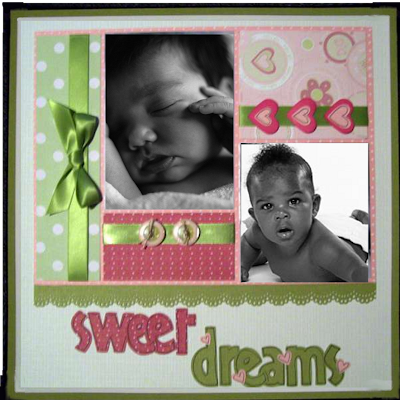
Digital photography is quickly becoming widespread in our society and as a result of that photo editing software is also drawing a lot of attention. A
photo editing software allows you to improve your digital images. For example, you can crop them, remove red-eye, change colors or contrast, and even add and delete elements. You can crop the photograph to emphasize the key part. Reduce the size of the photograph to make it smaller for posting on the Web or e-mailing. Use filters to sharpen it or even make it look like a watercolor or oil painting. Stitch together multiple frames to create 360 degree panoramas. Merge two images to create a 3D stereo effect, or an animated image for display on the Web. Change brightness and contrast to improve the image. You can also cut and paste parts of one image into another to create a photo montage, or convert the photograph to another format (like from JPEG to GIF). Installing is like having a darkroom with the lights on and without the chemicals.
Photo editing software is great for scrapbooking. I use it for that and other artistic applications. Here are some examples of what you can do with
photo editing software .

I used the path tool to take kitty from her backyard background and to create the following looks. The Paths tool allows to create complex selections called Bézier Curves, a bit like Lasso but with all the adaptability of vectorial curves. You can edit your curve, you can paint with your curve, or even save, import, and export the curve.

Putting kitty in different backgrounds


I cropped the picture to get a focal point of kitty's head.
I used the path tool to change one of her eye's color just to give you an idea of what a photo editing software can do.

more change in kitty background again
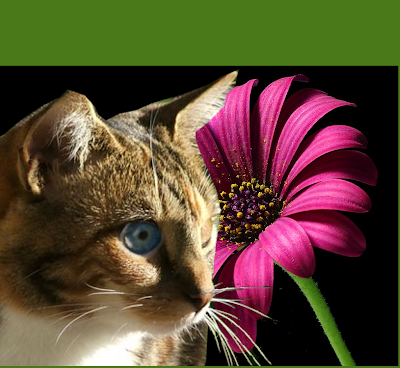
here is another change I like to do in my pictures. I put a little color in that one eye

Photo editing software is a great tool to add different elements to a photo. I love how you can manipulate images to what ever you imagine. Check out my next discussion. Please if you have any thoughts to add leave me a comment.

No comments:
Post a Comment